
How does scoring work in Bowling?
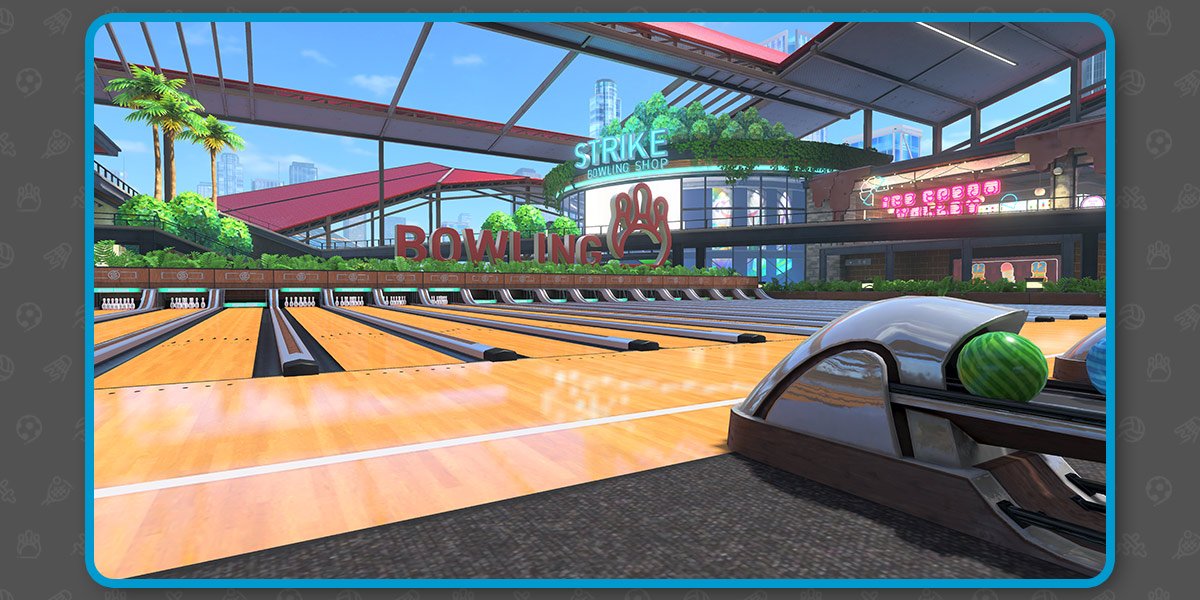
Ever wonder how scoring works in Bowling? Typically, you get one point for each pin you knock down, and you get two rolls to knock down all ten pins in that frame. But things get a little wacky when you add in strikes and spares.
A strike is when you knock down all pins in the first roll. An X will go on your scoring sheet, but you won’t get a score for that frame quite yet—you’ll need to roll two more times before scoring is determined. You’ll get 10 points + “some bonus points” depending on what your next two rolls are.
A spare is when you knock down all ten pins in a frame after two rolls. Scoring for spares is similar to strikes except that the bonus only comes from the next roll (not the next two rolls).
That’s a lot to think about, but you don’t worry—the Nintendo Switch Sports game will keep track of the scoring and points for you!
How do I time my swings in Chambara?
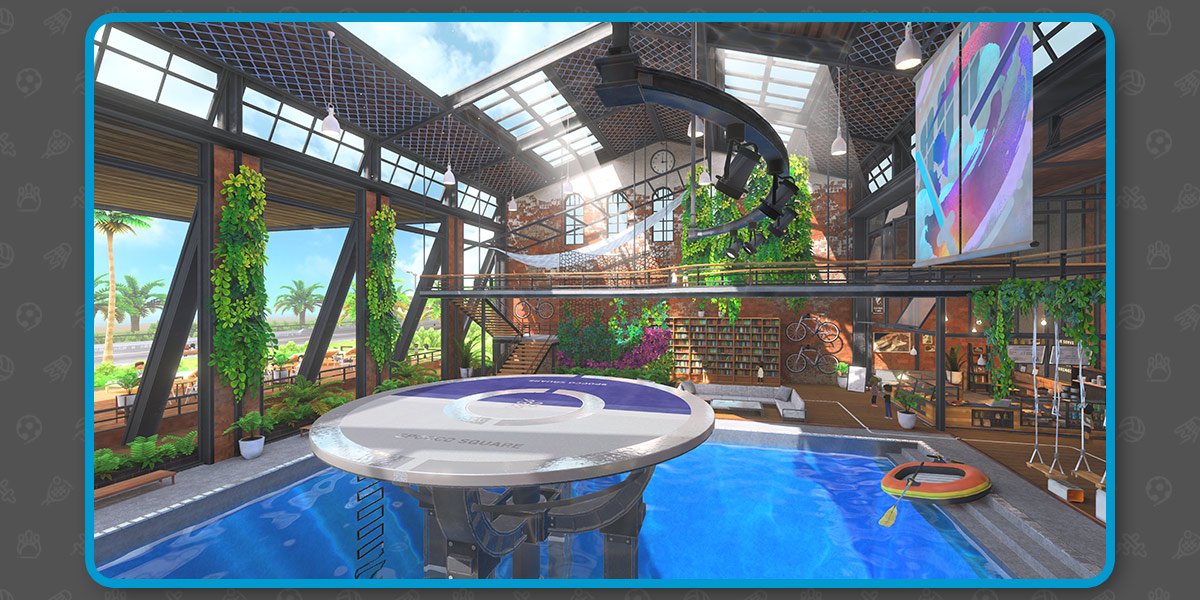
Here’s some surprising news: Random swings in Chambara (swordplay) will actually make your attack weaker! But you can try to slow down and land one blow at a time by gently swinging your Joy-Con controller.
With the Charge Sword, you can press the guard button just before an opponent’s attack to try and get a “Timely Block” that will send your opponent flying backwards a great distance. You won’t be able to pull this off if you mash the button!
What is the secret code?

While setting CPU difficulty levels in solo play, there’s a secret difficulty setting that can only be unlocked with a code.
You can challenge the champions by pressing the ZR Button + R Button + A Button at the same time on the CPU strength screen while your cursor is on "OK" (or ZL Button + L Button + Right Directional Button). A special sound effect will play and the CPU strength currently highlighted on-screen will be ignored. What follows will be a test of skill and endurance, so good luck!
This code may be a secret, but you can tell anyone you want!
ESRB Rating: EVERYONE 10+ with Mild Violence
*Software update required.
Be aware of your surroundings. Wear wrist straps and allow adequate room around you during game play.
Leg Strap accessory required for some Soccer game play.