
Nintendo Accounts for kids
In this section, we’ll show you how to create a Nintendo Account for kids ages 12 and under so the whole family can participate in the My Nintendo Rewards Program. This lets everyone in the family have fun earning and redeeming My Nintendo points* on their own accounts, while letting you stay in control of the family group.
*A Nintendo Account is required to receive and redeem points. Terms apply (https://accounts.nintendo.com/term_point).
![]()
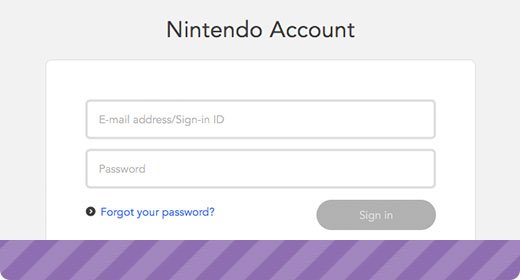
Log in to your Nintendo Account
You can log into your Nintendo Account here. If you don’t have a Nintendo Account, you can create one here. Please note that only the admin of your family group will be able to add a member via their Nintendo Account settings page.
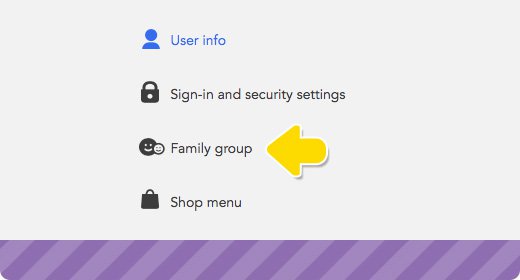
Add your child as a family member
Select “Family group” then “Add a member” from your Nintendo Account settings page.
Then select “Create an account for a child” to add a child aged 12 or younger to your family group. You will then be directed to enter the child’s date of birth. Please note that there can be up to 8 members total in a Nintendo Account family group.

Provide parental consent to continue
When you first create a Nintendo Account for a child aged 12 or younger, you will be required to provide verifiable parental consent. This is done by processing a one-time fifty-cent charge to your credit card. Once this charge is processed you may add accounts for additional children to your family group with no additional verification required. You can also create accounts for children between the ages of 13 and 17 without the one-time verified parental consent fee.
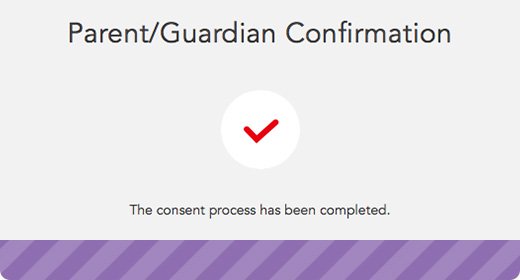
Receive confirmation
Once the consent process is complete, your child Nintendo Account will appear in the “Family group” area of your account settings. You can adjust settings such as purchase restrictions for Nintendo eShop and Nintendo.com for each account. Please note that gamer handles or online names shouldn’t include any identifying information such as age or actual name.

Stay informed
You’ll receive an email notification any time a purchase is made on a Nintendo Switch system, the My Nintendo store, or a Nintendo smartphone app using the child’s account.
Related resources:
How do I link a Nintendo Network ID to a Nintendo Account?
Where can I create a Nintendo Account?