
Online safety & privacy
At Nintendo, we want to create experiences that put smiles on faces, and we believe those smiles are for everyone. We also believe that the best experiences happen when we all work together to keep online interactions safe, inclusive, and fun for all. Keep reading for our best practices for online gaming.
![]()
How can parental controls help create a positive gaming experience for my child?

Children need different levels of oversight online as they grow up. We understand those changes can be difficult for parents to navigate. The information shared here is offered to help parents decide what works best for their family. This can be a good opportunity to teach older kids about good digital citizenship.
Some families agree upon rules that guide their family’s gaming experiences and prefer not to use technical controls. For families who prefer closer oversight, Nintendo Switch parental controls are easy to use and let you take control of what your child can (and can’t) do on their system. You can set restrictions through the Nintendo Switch system or with the more extensive Nintendo Switch Parental Controls smart device app. For more details, check out the Parental Controls section of Tools for Parents.
How can I help my child keep their personal information private online?

Talk to your kids about limiting what info they share online. Players should never share their real name, address, or contact information such as email address, phone number, or social media handles when playing online. Gamer handles, nicknames, or online names shouldn’t include any personally identifying information (such as their age or actual name) or any contact information.
How can I implement best practices for my child’s online play?

Online interaction is one of the biggest concerns facing parents today. You can use parental controls to restrict what your child can do online. For older children, you may prefer to not restrict online interaction and instead focus on teaching them how to interact safely online. Friendships formed online are becoming a normal part of today’s world so understanding how to do that safely is a key part of using technology.
Keep an eye on your child’s friend list to see who they are connecting with when they play. Be sure to have a shared understanding of how to handle friend requests from unknown users, how to accept or reject friend requests, and how to block users. Invitations to move to another platform where open communication or sharing of photos/videos can occur should be declined or handled very carefully, and with parental involvement.
What should my child do if they experience disruptive behavior while playing online?
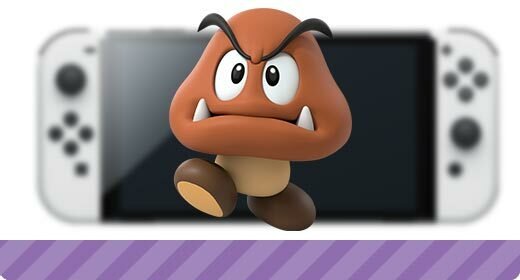
Encourage your child to speak up if they notice disruptive or suspicious behavior by other players including cyberbullying and harassment. Nintendo’s Community Guidelines outline the behavior we expect of our players, and we take our responsibility to uphold these guidelines seriously. Players who are experiencing disruptive behavior should use the in-game reporting tool to report the incident to Nintendo, and also block the user from further interaction.
How can game ratings from the ESRB help me choose appropriate games for my child?

Video game ratings from the Entertainment Software Rating Board (ESRB) can help you make informed choices about which games are right for you and your family.
Rating Categories suggest age appropriateness. A game rated Everyone is generally suited for all ages, while a game rating Everyone 10+ is generally suited for ages 10 and up.
Content Descriptors indicate content that may have triggered a particular rating and/or may be of interest or concern. The term "Mild" indicates a lower frequency, intensity, or severity.
Interactive Elements highlight interactive or online features, including users' ability to interact with each other, if purchases of digital goods or services are offered, and more.
For more information, please visit these helpful sites:
ESRB – Parental Tools
Family Online Safety Institute